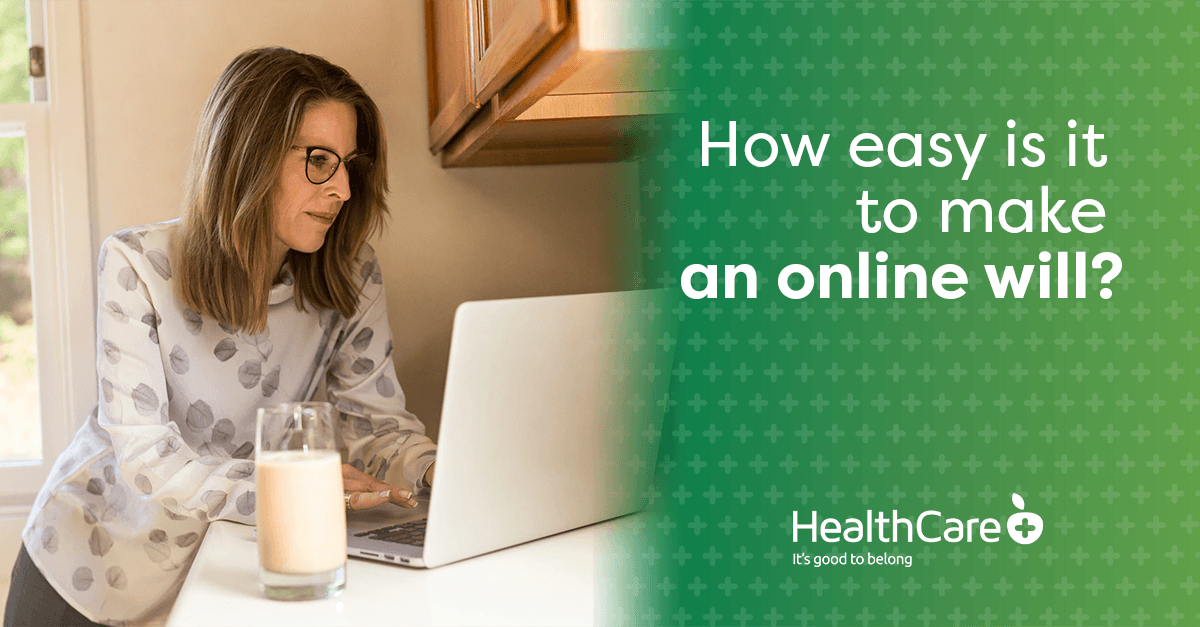Creating online wills is quick and easy with just 5 simple steps:
1. Step 1: Create free account
Follow this link to create your account
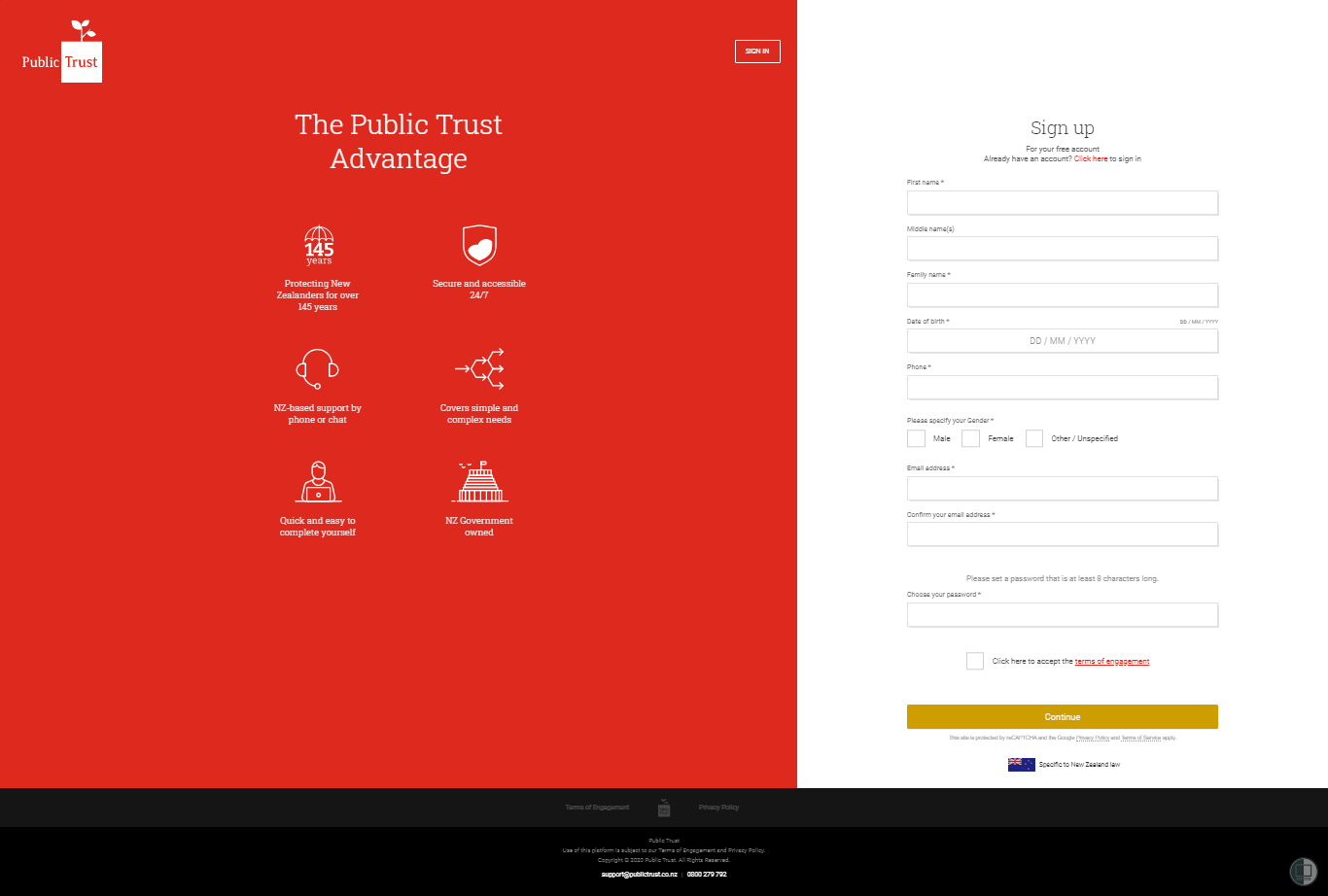
Step 2: Choose your document
Choose whether you want to make an online will or EPA.
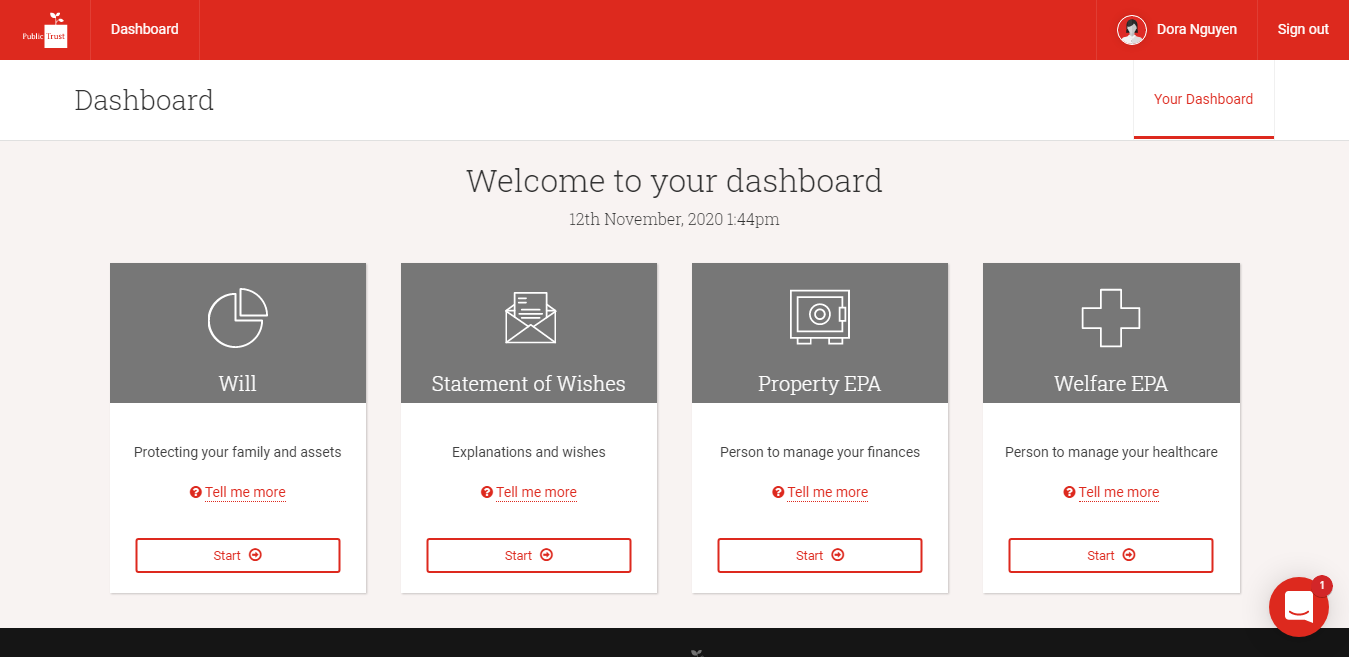
Step 3: Complete your interview files
Make your selections and enter your information. To read the output (clauses) in the will, click on Preview in the menu.
You will need:
- Proof of address (e.g. recent utility bill or bank statement)
- Photographic identification (e.g. passport or two forms of other photographic identification).
- The correct and full names of all the people and beneficiaries you want included in your will.
- Property sharing agreement or Relationship Property Agreement (sometimes called a "prenup").
- Life insurance details (i.e. insurer, policy owner and approx. value)
- Family Trust Deed (if your family trust is not already with Public Trust)
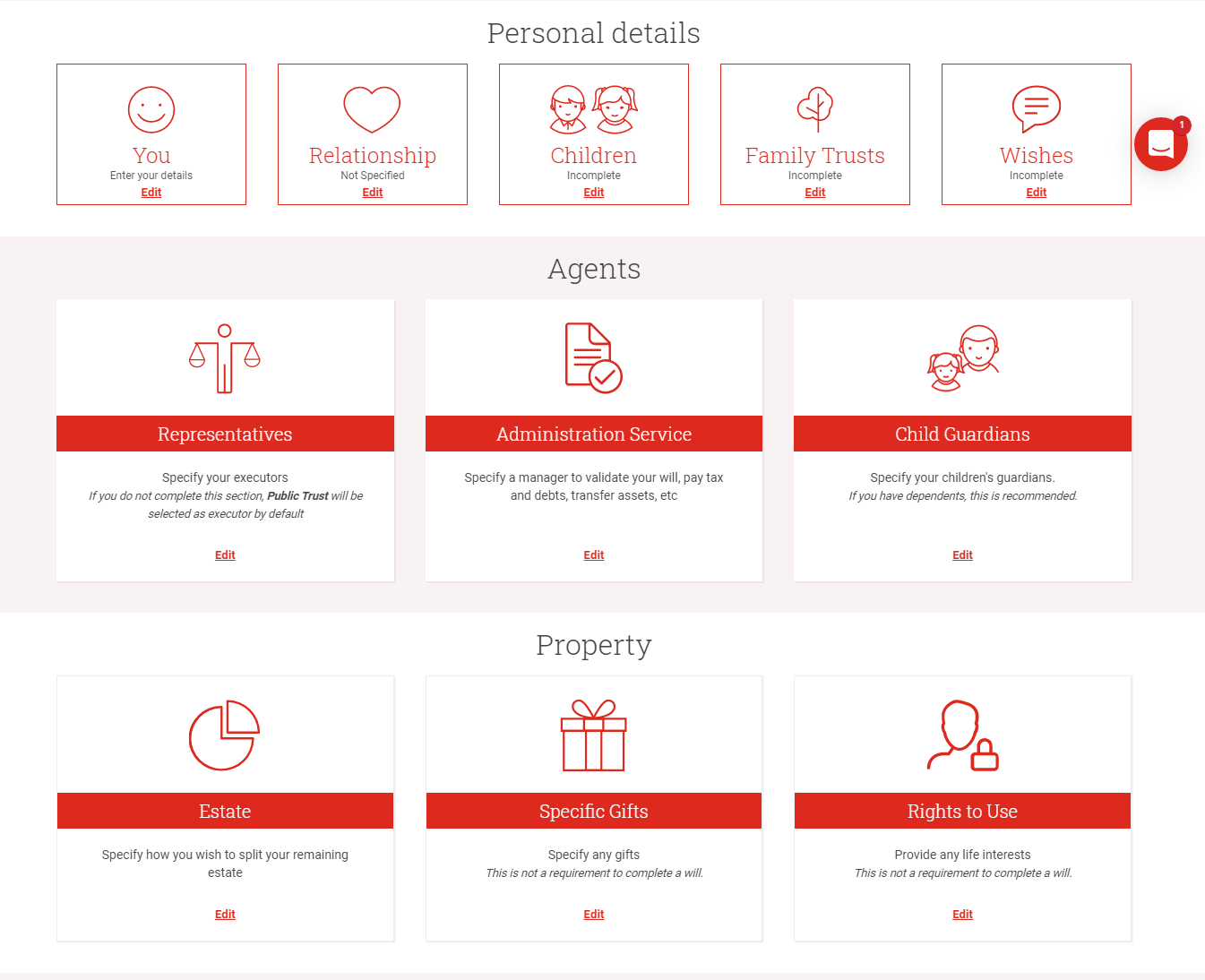
Step 4: Pay and download
As you enter your information, the system calculates the price of your will based on complexity and risk of your situation (e.g. Includes overseas assets; includes a family trust; blended family; etc).
Please use the discount codes below to get a 20% Member discount:
HCP20 - for Wills and EPA’s
HCPM20 - for Mirror Wills and EPA’s
Once complete, click Pay & Download in the top menu. Upon payment, you have 30 days of unlimited updates and document downloads.
Step 5: Sign & upload
Sign your documents and have it witnessed in accordance with the provided instructions. It cannot be electronically signed.
Register the existence and location of your signed will or EPA and upload a scan or photograph to our national registry for protection against loss and for easy locating, using the Register option.
You can watch a full video explaining in more details here